ISOFIX/LATCH lower anchors

Using the ISOFIX/LATCH lower child seat anchors

Lower anchors for ISOFIX/LATCH-equipped child seats are located in the rear, outboard seats, hidden below the backrest cushions. Symbols on the seat back upholstery mark the anchor positions as shown. To access the anchors, kneel on the seat cushion and locate the anchors by feel. Always follow your child seat manufacturer's installation instructions, and use both ISOFIX/LATCH lower anchors and top tethers whenever possible.
To access the anchors
1. Put the child restraint in position.
2. Kneel on the child restraint to press down the seat cushion and locate the anchors by feel.
3. Fasten the attachment on the child restraint's lower straps to the ISOFIX/ LATCH/LATCH lower anchors.
4. Firmly tension the lower child seat straps according to the manufacturer's instructions.
![]() WARNING
WARNING
Volvo's ISOFIX/LATCH anchors conform to FMVSS/CMVSS standards. Always refer to the child restraint system's manual for weight and size ratings.
![]() NOTE
NOTE
- The rear seat's center position is not equipped with ISOFIX/LATCH lower anchors. When installing a child restraint in this position, attach the restraint's top tether strap (if it is so equipped) to the top tether anchorage point and secure the restraint with the vehicle's center seat belt.
- Always follow your child seat manufacturer's installation instructions, and use both ISOFIX/LATCH lower anchors and top tethers whenever possible.
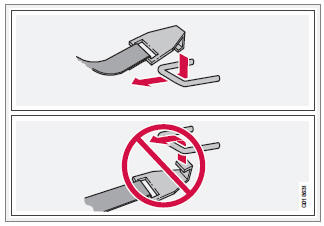
Fasten the attachment correctly to the ISOFIX/ LATCH lower anchors
![]() WARNING
WARNING
• Be sure to fasten the attachment correctly to the anchor (see the illustration). If the attachment is not correctly fastened, the child restraint may not be properly secured in the event of a collision.
• The ISOFIX/LATCH lower child restraint anchors are only intended for use with child seats positioned in the outboard seating positions. These anchors are not certified for use with any child restraint that is positioned in the center seating position. When securing a child restraint in the center seating position, use only the vehicle's center seat belt.
See also:
Fuse box in the passenger compartment, behind the plastic cover, driver's
side
This fuse box is located behind the plastic
cover below the steering wheel. When replacing
a blown fuse, be sure to replace it with a
new one of the same color and amperage (written
on the fuse) ...
Auto
The function automatically
regulates cooling, heating,
blower speed, recirculation,
and air distribution to maintain
the chosen temperature.
If you select one or more manual
functions, th ...
High/low beam headlights
Continuous high beams
1. Turn the ignition key to position II.
2. With the light switch in position ,
(see
page 67) pull the turn signal lever toward
the steering wheel to toggle between high
a ...
