Engine oil

Engine oil must meet the minimum ILSAC specification GF-4, API SL, or ACEA A1/B1.
Lower quality oils may not offer the same fuel economy, engine performance, or engine protection.
Volvo recommends Castrol.
Depending on your driving habits, premium or synthetic oils may provide superior fuel economy and engine protection. Consult your Volvo retailer for recommendations on premium or synthetic oils.
Oil additives must not be used.
Synthetic oil is not used when the oil is changed at the normal maintenance services.
This oil is only used at customer request, at additional charge. Please consult your Volvo retailer.
Oil viscosity
Incorrect viscosity oil can shorten engine life under normal use. SAE 5W-30 will provide good fuel economy and engine protection. See the viscosity chart.
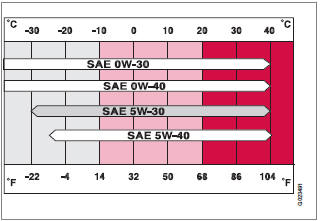
Viscosity chart
Extreme engine operation
Synthetic oils meeting SAE 0W-30 or 0W-40 and complying with oil quality requirements are recommended for driving in areas of sustained temperature extremes (hot or cold), when towing a trailer over long distances, and for prolonged driving in mountainous areas.
American Petroleum Institute (API) symbol
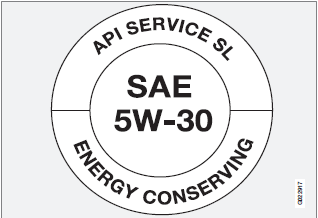
The API Service Symbol "donut" is divided into three parts:
Х The upper section describes the oil's performance level.
Х The center identifies the oil's viscosity.
Х The lower section indicates whether the oil has demonstrated energy-conserving properties in a standard test in comparison to a reference oil.
See also:
Automatic transmission
Shiftgate positions
Depress the button on the front of the gear selector knob to move the gear selector
between the R, N, D, and P positions.
The gear selector can be moved freely between the Ge ...
Re-assembling the remote key
1. Press the remote key's cover into place.
2. Hold the remote key with the slot for the
key blade up.
3. Carefully slide the key blade into its groove.
4. Gently press the key blade in the groov ...
Tailgate wiper and reverse gear
If the windshield wipers are on and the transmission
is put into reverse gear, the tailgate
wiper will go into intermittent wiping function1.
This function is deactivated when a different
gear ...
