General functions

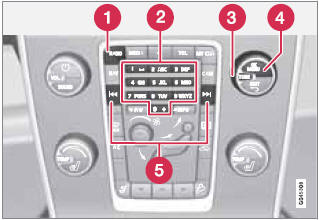
1 RADIO button for selecting the AM, FM1, FM2, Sirius1* or Sirius2* wavebands.
2 Number key buttons (0-9).
3 Navigate among the menu alternatives in the display by turning TUNE.
4 Confirm your selection or access the radio menus by pressing OK/MENU.
5 Left/right arrow keys: Press and hold to go to the next/previous strong station, press briefly to tune to a preset station.
RADIO menu selections can be made from the center console or the steering wheel keypad.
See page 256 for more information about the infotainment menu system.
See also:
Confirmation when locking/unlocking the vehicle
Settings can be made in the menu system for
audible and visual confirmation when the vehicle
has been locked or unlocked. With these
functions activated, the following will occur
when the vehi ...
Channel lock
Access to specific channels can be restricted
(locked). A locked channel will not provide
audio, song titles, or artist information.
NOTE
All channels are initially unlocked.
Locking a channel
...
Introduction
Your vehicle is equipped with tires according
to the vehicle's tire information placard on the
B-pillar (the structural member at the side of
the vehicle, at the rear of the driver's door
open ...
