Steering wheel keypad


Standard steering wheel keypad
1 Left/right arrow keys: A short press moves between preset radio stations or tracks on a disc. Press and hold to search within tracks or to tune to the next/previous strong radio station.
2 Volume.
3 EXIT: Go higher in the menu system, interrupt the current function, reject an incoming phone call or erase any characters entered in the display. Press and hold to go to the highest level in the current menu.
From the highest level in the current menu, press and hold to go to the infotainment system's main menu view (see page 208).
4 Thumb wheel, used to scroll in the menus shown on the display. Press the thumb wheel to e.g., confirm a menu selection or to answer an incoming call on a Bluetoothconnected cell phone.
5 Mute
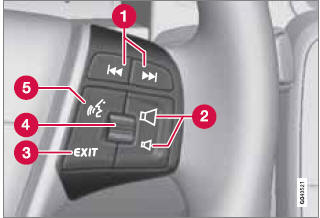
Steering wheel keypad with voice control button
1 Left/right arrow keys: A short press moves between preset radio stations or tracks on a disc. Press and hold to search within tracks or to tune to the next/previous strong radio station.
2 Volume.
3 EXIT: Go higher in the menu system, interrupt the current function, reject an incoming phone call or erase any characters entered in the display. A long press takes you to the main menu view (see page 208).
4 Thumb wheel, used to scroll in the menus shown on the display. Press the thumb wheel to e.g., confirm a menu selection or to answer an incoming call on a Bluetoothconnected cell phone.
5 Voice control (for operating Bluetooth®- connected cell phones and the optional navigation system)
See also:
Tailgate wiper/washer
A section of the switch
O Neutral position: The wiper is switched
off
B Normal (continuous) wiping: Press the
lower section of the switch
Move the lever forward to start the tailgate
washer. A ...
Pairing and connecting an external device
Before an external device can be connected, it must be paired to the infotainment
system. The procedure for connecting an external device varies, depending whether
or not the device has previously ...
Paths
The current menu level is displayed at the
upper right of the center console display. Menu
paths are displayed as follows, for example:
Settings
Car settings
Lock settings
Doors un ...
