Main view

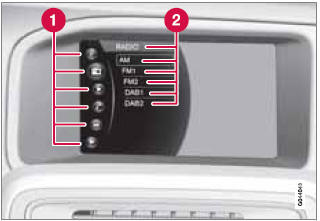
Example of RADIO mode's main view
1 Modes (e.g., RADIO, MEDIA etc.), see the following table.
2 Source menu, e.g., (FM1, DISC, etc.).
Press and hold EXIT on the steering wheel keypad to display the main view (see the illustration).
This offers a quick way of changing modes (RADIO, MEDIA etc.) directly from the steering wheel keypad without taking your hands off the steering wheel. This can also be done using the mode buttons on the center console control panel.
Х Select a mode (1) by turning the thumb wheel on the steering wheel keypad. Press the thumb wheel to confirm your choice.
Х After selecting a mode, turn the thumb wheel to one of the mode's alternatives in the display (2) (for example, FM1) and press the thumb wheel to confirm your choice.
Press and hold EXIT to go back.
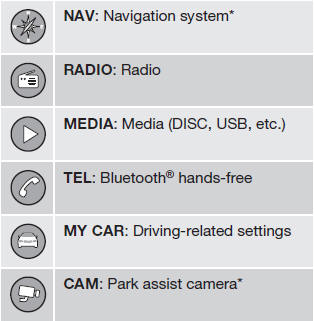
See also:
MY CAR
When the MY CAR symbol has been selected,
the following menu alternatives are displayed.
Х My XC60
Х Support systems
Х Settings ...
Changing
WARNING
Connect and disconnect the positive and negative cables in the correct sequence.
Removal
Switch off the ignition, remove the remote key from the ignition slot and wait
at least 5 ...
Limitations
In certain situations, the BLIS indicator light(s) may illuminate even when there
are no other vehicles in the area monitored by the system.
NOTE
If the BLIS indicator lights illuminate occas ...
