Infotainment system overview

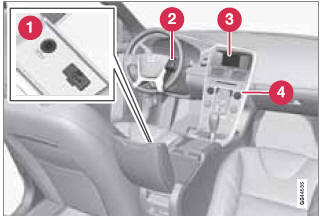 Infotainment system overview
Infotainment system overview
1 Sockets for external audio sources (AUX and USB)
2 Steering wheel keypad
3 7" display
4 Center console control panel
See also:
Seeing, Being Seen & Being Heard
Visibility is good in the C30, even bordering on exceptional. I didn't find
any objectionable blind spots, though the side mirrors could be a bit larger.
In addition to being a distinguishing des ...
Function
Location of the laser sensor in the windshield2
City SafetyЩ monitors traffic ahead of you using a laser sensor mounted in the
upper section of the windshield. If a collision is imminent, City Sa ...
Applicable warranties Ц U.S./Canada
In accordance with applicable U.S. and Canadian
regulations, the following list of warranties
is provided.
Х New Vehicle Limited Warranty
Х Parts and Accessories Limited Warranty
Х Corrosion Pr ...
