Marker lines

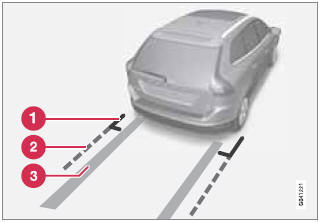
The PAC system's lines
1 Marker line for a 1-foot (30-centimeter)
zone behind the vehicle
2 Marker line for the clear back-up zone
3 "Wheel tracks"
The solid line (1) indicates a zone within 1 ft (30 centimeters) of the rear bumper.
The dashed line (2) indicates the clear zone of approximately 5 feet (1.5 m) behind the bumper. These lines also indicate the outmost limits that any object (door mirrors, corners of the body, etc.) extends out from the vehicle , even when the it turns.
The "wheel tracks" (3) between the side marker lines show where the wheels will roll and can extend up to approximately 10.5 ft (3.2 m) behind the bumper if there are no objects in the way.
See also:
Locking the vehicle
Models with keyless drive have a button on the
outside door handles
The doors and the tailgate can be locked by
pressing the lock button in any of the outside
door handles.
NOTE
On keyless d ...
Folding down the rear seat backrests
The rear seat backrests are split and can be folded down together
or separately
1. Pull the release control handle(s).
2. Fold the backrest forward. Adjust the center seat head restraint if nece ...
Driver distraction
A driver has a responsibility to do everything possible to ensure his or her
own safety and the safety of passengers in the vehicle and others sharing the roadway.
Avoiding distractions is part of ...
