Setting a time interval

The set time interval to vehicles ahead can be
increased by pressing  and decreased
by
pressing
and decreased
by
pressing  . The current time interval
is shown
briefly in the display following adjustment.
. The current time interval
is shown
briefly in the display following adjustment.
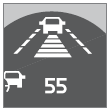
Different time intervals can be selected and are shown in the display as 1Ц5 horizontal bars.
The greater the number of bars, the longer the time interval.
One bar represents a time interval of approximately 1 second; 5 bars is approximately 2.5 seconds. At low speeds, when the distance to the vehicle ahead is short, ACC increases the time interval slightly. In order to follow the vehicle ahead as smoothly as possible, ACC allows the time interval to vary considerably in certain situations.
WARNING
Х Only use a time interval that is suitable
in current traffic conditions.
Х A short time interval gives the driver limited
reaction time if an unexpected situation
occurs in traffic.
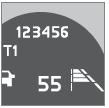
The number of bars indicating the selected time interval are shown while the setting is being made and for several seconds afterward.
A smaller version of the symbol is then shown to the right in the display. The same symbol is also displayed when Distance Alert is in active mode, see page 164 .
See also:
TEL menus
Main Bluetooth hands-free menu Phone menu
Call lists
All calls Missed calls Answered calls Dialed calls Call duration
Phone book
Search New contact Speed dials Receive vC ...
Crash mode
Driving after a collision
If the vehicle has been involved in a collision, the text Safety mode See manual
may appear in the information display. This indicates that the vehicle's functionali ...
Turning off (stopping) the alarm
If the alarm is sounding, it can be stopped by pressing the Unlock button on
the remote key or by inserting the remote key in the ignition slot. Two short flashes
from the car's direction indi ...
