Setting a speed

Once ACC has been put in standby mode, use
the  or
or  buttons to store (set) the vehicle's
current speed. This puts the system in active
mode. The set speed, for example 55 mph, is
shown in the display.
buttons to store (set) the vehicle's
current speed. This puts the system in active
mode. The set speed, for example 55 mph, is
shown in the display.
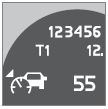
When the  symbol on the
left side of the display
changes to
symbol on the
left side of the display
changes to  , the radar sensor
has detected another
vehicle ahead. The distance
to a vehicle ahead is only
regulated when this symbol (
, the radar sensor
has detected another
vehicle ahead. The distance
to a vehicle ahead is only
regulated when this symbol ( ) is
illuminated.
) is
illuminated.
See also:
SIRIUS ID
The SIRIUS ID (sometimes referred to as the
Electronic Serial Number or ESN) is required
when contacting the Sirius Call Center. It is
used to activate your account and when making
any account ...
Contact shortcuts
A quick way of searching the phone book for contacts in normal view is to turn
TUNE clockwise to access the phone book and then counter- clockwise to select a
contact from the list. Press OK/MENU ...
Minor stone chips and scratches
Material:
Х Primer Ц can
Х Paint Ц touch-up pen
Х Brush
Х Masking tape
If the stone chip has not gone down to the bare
metal and an undamaged color coat remains,
you can add paint immediately ...
