Driver support systems

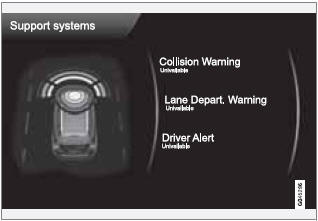
MY CAR
 Support systems
Support systems
(MY CAR > Support systems)
The screen shows the current status (settings) for the vehicle's driver support systems.
See also:
Windshield wiper blades
To change a windshield wiper blade:
1. Fold the wiper arm out from the windshield
and hold the wiper blade.
2. Press in the grooved catches and pull out
the wiper blade.
3. Insert a new wiper ...
Cordless headphones
1 Switch for selecting channel A (CH.A) or channel B (CH.B)
2 On/Off button
3 Volume
4 On/Off indicator light
Two sets of cordless headphones are included
with the RSE system.
The cordless he ...
Changing a wheel
1. Apply the parking brake and put the gear selector in P.
2. Take out the jack*, lug wrench*, the towing eyelet and the wheel cover removal
tool* stowed under the floor of the trunk.
3. Remove th ...
