Messages


When a warning, information or indicator symbol comes on, a corresponding message appears on the information display. An error message is stored in a memory list until the fault is rectified.
Press READ to acknowledge and scroll among the messages.
NOTE
If a warning message appears while you are
using the trip computer, the message must
be read and confirmed by pressing READ
before the previous activity can be
resumed.
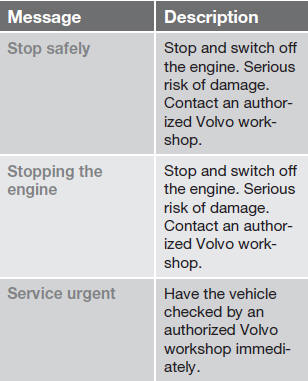
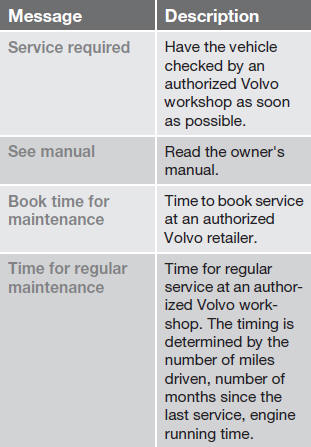
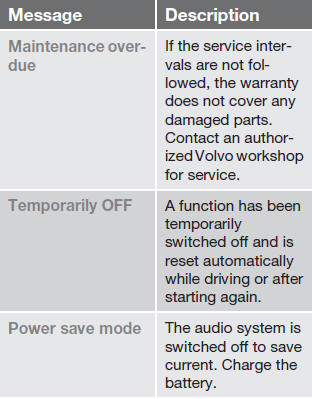
See also:
Automatic transmission
P (Park)
Use this position when starting the engine or
parking the vehicle.
Never use P while the vehicle is in motion.
The parking brake should also be set whenever
the vehicle is parked.
...
Children should be seated safely
Volvo recommends the proper use of restraint
systems for all occupants including children.
Remember that, regardless of age and size, a
child should always be properly restrained in a
vehicle.
...
Child safety locks
Child safety locks – rear doors
The controls are located on the rear door jambs. Use the remote control's key
blade or a screwdriver to adjust these controls.
A The rear doors can only be op ...
