Compatible file formats via the USB socket

The following audio and video files are supported by the system when playing a device connected to the USB socket.
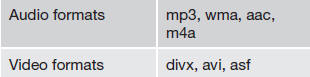
See also:
Setting a speed
Once ACC has been put in standby mode, use
the or
buttons to store (set) the vehicle's
current speed. This puts the system in active
mode. The set speed, for example 55 mph, is
shown in th ...
Function
The driver sees what is behind the vehicle and
if a person or animal should suddenly appear
from the side.
PAC is mounted on the tailgate, near the opening
handle.
The camera has built-in el ...
Using seat belts
Adjusting the seat belt
Volvo, the inventor of the three-point seat belt,
urges you and all occupants of your vehicle to
wear seat belts and ensure that children are
properly restrained, using a ...
