Function

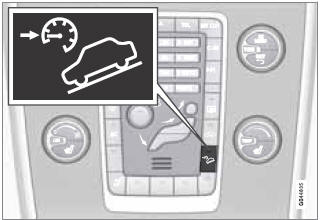
Х HDC can be switched on and off with the button in the center console. An indicator light in the button illuminates when HDC is activated.
Х The  indicator light in the
instrument
panel illuminates and a message is displayed
when the system is controlling the
vehicle's speed.
indicator light in the
instrument
panel illuminates and a message is displayed
when the system is controlling the
vehicle's speed.
Х HDC only functions when first or reverse gears are selected (1 will be shown in the instrument panel display when first gear is selected).
NOTE
HDC cannot be activated if the gear selector
is the D position.
See also:
Warranty
As you'd expect, the Volvo S40 saloon is supported by a comprehensive
warranty. The standard mechanical warranty is three years/60,000 miles
(whichever comes first), plus there's a three-year, unl ...
Engine range
At launch, the Volvo S60 range will be available with a choice of two diesels
and one petrol engine. All the engines have been developed to meet the highest
demands on sporty, dynamic driving with ...
Safety
VolvoТs Roll Stability Control System employs a gyrosensor. If the rollover
risk reaches a specified threshold, Dynamic Stability Traction Control is
activated. Inflatable side curtain-type airbag ...
