Using the information button

1. Press the information button  .
.
2. All of the indicator lights will flash sequentially for approximately 7 seconds to indicate that the PCC is receiving information from the vehicle. If any of the buttons are pressed during this 7-second period, transmission of information to the PCC will be interrupted.
NOTE
If none of the indicator lights flash when the
information button has been pressed several
times from different places in relation to
the vehicle, contact an authorized Volvo
service technician.
The indicator lights provide information according to the illustration:
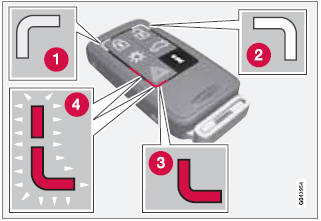
1 Steady green light: the vehicle is correctly locked.
2 Steady yellow light: the vehicle is not locked.
3 Steady red light: the alarm has been triggered.
4 Both red lights flash alternatively: the alarm was triggered less than 5 minutes ago.
See also:
Limitations
NOTE
• The sound source (AM, FM1, Disc,
etc.) being played through the infotainment
system's speakers cannot be controlled
from the rear control panel.
• In order to select and play an externa ...
Operation
Sport mode
The stability system is always activated and cannot be switched off.
However, the driver can select Sport mode, which offers more active driving characteristics.
In this mode, the engin ...
2005 Volvo XC90 Review
Volvo's best-selling vehicle, the XC90, which arguably is the best crossover
sport utility on the market, now comes with optional V-8 power.
In the case of the XC90, this might be a matter of poor ...
