Stowing the two-stage integrated booster cushion

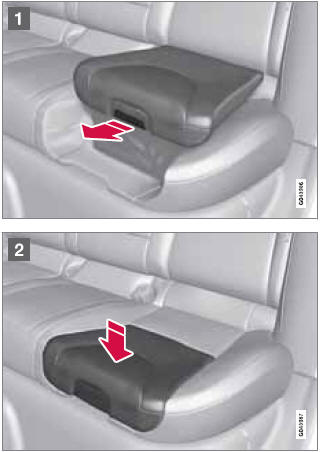
The booster cushion can be folded down completely (stowed) from either the stage 1 or stage 2 positions.
NOTE
The booster cushion cannot be moved from
the stage 2 (upper) position to the stage 1
(lower) position. It must first be folded down
completely to the stowed position, and then
adjusted to stage 1.
1 Pull the handle forward to release the booster cushion.
2 Press down on the center of the booster cushion to return it to the stowed position.
NOTE
The booster cushion must be in the stowed
position before the rear seat backrests are
folded down.
CAUTION Be sure there are no loose objects under the booster cushion before it is stowed.
WARNING
DEATH or SERIOUS INJURY can
occur
Follow all instructions on the
booster cushion and in the vehicle's
owner's manual.
MAKE SURE THE BOOSTER
CUSHION IS SECURELY
LOCKED BEFORE THE CHILD IS
SEATED.
• Use this booster cushion only with children
whose height and weight are
within the permitted limits shown in the
table (see page 49).
• In the event of a collision while the integrated
booster cushion was occupied,
the entire booster cushion and seat belt
must be replaced. The booster cushion
should also be replaced if it is badly
worn or damaged in any way. This work
should be performed by a trained and
qualified Volvo service technician only.
See also:
Moving the vehicle
If the message Normal mode is displayed
when Safety mode See manual is no longer
displayed, the vehicle may be moved carefully
from its present position, if for example, it is
blocking traffic ...
Folding the front seat backrest
Folding the front seat backrest
The front passenger seat backrest can be
folded to a horizontal position to make room for
a long load. Fold the backrest as follows:
1 Move the seat as far back ...
12-volt sockets
These 12 volt sockets can be used to plug in
certain accessories such as cellular telephones,
etc.
The ignition key must be in at least position I
for the sockets in the front seat and the optio ...
