CD player/changer

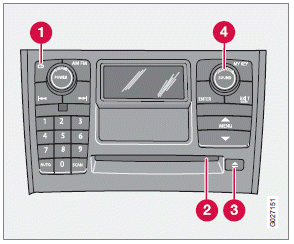
Playing a CD
CD player
If a CD is in the slot and the audio system is in CD mode when it is switched on, the CD will be played automatically. Otherwise, to play a CD:
1. Insert a CD into the slot (2).
2. Select the CD mode using the
SELECTOR control (4) or the CD button
(1).
CD changer
The CD changer can hold up to six discs.
If a CD position in the changer containing a disc is selected, and the audio system is in CD mode when it is switched on, the CD will play automatically. Otherwise, to play a CD:
1. Select an empty position using the station
setting buttons 1 Ц 6. INSERT DISC will be
displayed. Be sure this text is displayed
before inserting a disc. The numbers of
positions already containing discs are
shown in the display.
2. Insert a CD into the slot (2).
3. Select the CD mode using the
SELECTOR control (4) or the CD button
(1).
Ejecting CDs
CD player
Press the EJECT button (3) to eject the CD.
CD changer
Ejecting one disc
A short press on the EJECT button (3) will eject the CD that is currently playing.
NOTE
For reasons of traffic safety, the ejected CD
must be removed within 12 seconds or it will
be automatically drawn back into the slot
and the CD player will enter pause mode.
Press the CD button to restart the disc.
Ejecting all discs
A long press on the EJECT button (3) starts the EJECT ALL function.
The text EJECTING ALL will be displayed and the entire magazine will be emptied disc by disc.
Pause
To pause CD playback, turn the volume all the way down. "CD paused" will be displayed.
This will not occur if someone in the rear seat is listening to the CD through the optional headphones.
Play will resume when the volume is turned up again.
Audio files
In addition to playing normal music CDs, the CD player/changer can also play discs containing files in mp3 or wma format.
NOTE
Certain discs that are copy protected cannot
be read by the player.
When a disc with audio files is inserted in the player, the player scans the disc's folders before it begins playing the files. The length of time that this takes depends on the quality of the disc.
Navigating the disc and playing tracks
If a disc with audio files is in the CD player, press ENTER to display a list of folders on the disc.
Use the up and down arrows to move among
 the folders on the disc. Audio
files have the
symbol and folders containing these
files have the
the folders on the disc. Audio
files have the
symbol and folders containing these
files have the  symbol.
symbol.
Press ENTER to play a selected folder or a file.
When the music file has been played, the player will continue to play the rest of the files in the current folder. When all of the files in the folder have been played, the player will automatically go to the next folder and play the files in it.
NOTE
Press  if the entire name of
the current track does not fit in the display.
if the entire name of
the current track does not fit in the display.
Changing tracks
CD player/CD changer
1. Briefly press  to go to the
next/previous track or file. The steering
wheel keypad can be used in the same
way.
to go to the
next/previous track or file. The steering
wheel keypad can be used in the same
way.
2. Press and hold down  to
search within a track/file. The search continues
as long as the buttons are
depressed. The steering wheel keypad can
be used in the same way.
to
search within a track/file. The search continues
as long as the buttons are
depressed. The steering wheel keypad can
be used in the same way.
SCAN
This function plays the first ten seconds of each track or file.
1. Press SCAN to begin scanning the tracks
or files on the currently selected CD.
2. Press EXIT/CLEAR or SCAN to interrupt
the scan function and listen to an entire
track or file.
Random play
CD player
This function plays the tracks or files on a CD in random order (shuffle).
If a normal music CD is being played
Select RANDOM in the menu and press ENTER.
If a CD with mp3 or wma files is being played
Select DISC or FOLDER in the menu and press ENTER.
CD changer
This function offers two alternatives for playing the tracks on the disc(s) in the CD changer in random order (shuffle).
Х SINGLE DISC (random order on the currently
selected disc)
Х ALL DISCS (random order on all of the
CDs in the changer)
If a normal music CD is being played
Х Select RANDOM in the menu and press
ENTER.
Х Select SINGLE DISC or ALL DISCS and
press ENTER.
NOTE
Press to play the next randomly selected
track. This can only be done on the currently
selected disc.
If a CD with mp3 or wma files is being played
Select SINGLE DISC or FOLDER In the menu and press ENTER.
This function is deactivated when a new disc is selected.
Disctext
Certain CDs contain information about the disc, such as the titles of the tracks, etc. This information can be shown in the display by activating the DISCTEXT function.
1. Press the MENU button.
2. Select DISCTEXT in the menu and press
ENTER.
3. Any information that may be stored on the
disc will be displayed.
To deactivate this function, select DISCTEXT and press ENTER.
Compact disc care
Х Do not put tape or labels on the disc itself.
They could become stuck in the player.
Х Use CD standard EN 60908 discs only.
Discs not meeting this standard may cause
problems with system (poor sound). CDR
discs can cause listening problems due to
the quality of the disc or recording equipment
used.
Х DualDisc: The audio side of a DualDisc
(combined CD/DVD) does not meet CD
specifications and may not play in your
audio system.
Х Keep the discs clean. Wipe them with a
soft, clean, lint-free cloth, working from the
center outwards. If necessary, dampen the
cloth with a neutral soap solution. Dry thoroughly
before using.
Х Never use cleaning spray or antistatic liquid.
Use only cleaners specifically made for
CD's.
Х Use discs of the correct size only (3.5"
discs should never be used).
Х Volvo does not recommend the use of
plastic outer rings on the disc.
Х Condensation may occur on discs/optical
components of the changer in cold winter
weather. The disc can be dried with a
clean, lint-free cloth. Optical components
in the CD changer may, however, take up
to one hour to dry off.
Х Never attempt to play a disc which is damaged
in any way.
Х When not in use, the discs should be
stored in their covers. Avoid storing discs
in excessive heat, direct sunlight or dusty
locations.
See also:
Environment
Volvo and the environment
Volvo is committed to the well being of its customers.
As a natural part of this commitment,
we care about the environment in which we all
live. Caring for the environm ...
Sound settings
Call volume
Call volume can be only be adjusted during a call. Use the buttons in the steering
wheel keypad or the infotainment systemТs VOL control.
Infotainment system volume
If no phone call i ...
Practical loading area
The loading area has a lockable load floor covering two storage areas, one
for personal items and another for soiled or wet items. The load cover extends
over the entire loading area. The rear doo ...
