On/Off button

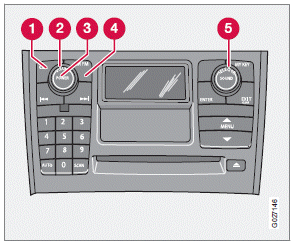
To activate the system:
1. Turn the ignition key to position I.
NOTE
If you switch off the ignition while the audio
system is on, the system will be on when the
ignition is switched on again.
2. Press the POWER button (3) to switch the audio system on or off.
See also:
Station search
1. Choose radio mode AM/FM1/FM2 using
the SELECTOR control (3) or the AM/FM
button (1).
2. Press briefly on to search
for the next strong station. The radio will
search for the next audible st ...
External audio source volume
If an external devices such as an MP3 player or an iPod is connected to the AUX
socket, the device's volume may be different from the volume of the internal sound
sources such as the disc play ...
Infant seats
Securing an infant seat with a seat belt
Do not place the infant seat in the front passenger's
sea
NOTE
Refer to page 48 and page 50 for information
on securing a child restraint using
ISOFIX/ ...
