Rear headphone connectors andcontrols

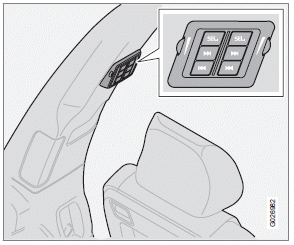
The door panels behind the second row of seats can be equipped with headphone connectors for passengers in the second and third row of seats. Several people can listen to different sound sources, such as CDs or the radio at the same time without disturbing each other.
Two sets of headphones can be plugged into each connector.
1. With the audio system switched on, use
the SEL button to select a sound source.
2. Press the arrow keys briefly to change CD
tracks or switch between preset stations.
3. Hold down the arrow keys to fast forward/
reverse, or search for the previous/next
strong radio station.
4. Hold down the SEL button to turn off the
sound.
NOTE
For the best sound reproduction, we recommend
headphones with impedance
between 16 Ц 32 ohm. The sensitivity of
these should be equal to or greater than
102 dB. The headphone connections are
intended for 3.5 mm contacts and are
located under the lower edge of the socket.
All headphones are automatically turned off when the ignition is switched off. They must be manually restarted when the ignition is switched on again.
Headphones Ц limitations
Х The headphones will only work when the
ignition key is in position I or higher.
Х If a set of headphones is connected to the
same source that is being sent through the
speakers, the headphone controls cannot
be used to change track or station. This is
to prevent the driver from being distracted
by an unexpected change in music.
Х If the driver selects the same sound source
as someone listening to this source
through headphones, the driver takes control
of the sound source.
Х Only one disc in the optional CD changer,
and one track on the CD can be played at
a time.
Х Headphone users can choose from among
the preset radio stations (AM, FM1, FM2)
previously set by the driver.
Х If FM is played in the speakers, AM is not
available and vice versa.
See also:
MEDIA menus
Main CD Audio menu Disc menu
Random Scan Audio settings
Main CD/DVD Data menu Disc menu
Play/Pause Stop Random Repeat folder Change subtitles Change audio
track Scan Audio sett ...
Locking
1. Switch off the engine (see page 114 for
details).
2. Remove the remote key from the ignition
slot.
3. Open the driver's door.
> A sound will be audible when the steering
wheel lock enga ...
USB
USB connector in glove compartment
If you connect an iPod
, MP3 player or a USB
flash drive to the optional USB connector, this
device can be controlled using the vehicle's
audio controls ...
