Power door mirrors

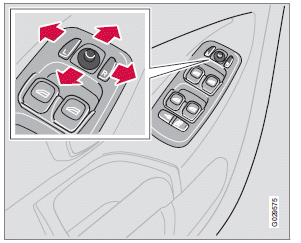
The mirror control switches are located on the driver's door armrest.
Driver's side: Press the L button (a light in the switch will light up) to activate the adjustment control and then use this control to adjust the driver's door mirror.
Passenger's door: Press the R button (a light in the switch will light up) and then use the adjustment control to adjust the passenger's door mirror.
After you have adjusted the mirror(s), press the L or R switch again (the light will go out) to deactivate the adjustment control.
For information about the optional folding mirror function.
WARNING
The mirrors should always be adjusted prior
to driving. Objects seen in the passenger's
side wide-angle door mirror are closer than
they appear to be.
Mirror memory function (with the central
locking system)
If you lock the vehicle and later unlock it with the same remote key and open the driver's door, the door mirrors (and the driver's seat) will automatically move to the position they were in when you left the vehicle. This feature will work in the same way with all of the remote key transmitters (up to 3) that you use with your vehicle. This feature will not function if you lock your vehicle with the key.
Water repellent glass
 The side door mirrors can be
treated
with a water repellent coating. The
symbol to the left indicates these windows
have this coating.
The side door mirrors can be
treated
with a water repellent coating. The
symbol to the left indicates these windows
have this coating.
The coating improves vision by causing the water to run off quickly.
For information on cleaning this type of glass.
CAUTION
Use the heating function to remove ice,
snow, or mist from the mirrors.
See also:
Using the infotainment system
If the infotainment system is on when the ignition
is switched off, it will come on automatically
the next time the ignition is put in mode I
or higher and continue using the same source
(FM1, ...
High beam, Halogen
1. Remove the headlight housing from the vehicle (see page 306).
2. Remove the cover over the bulbs (see page 308).
3. Remove the bulb by turning it counterclockwise and pulling it straight out.
...
Interior
The standard upholstery in the five-occupant interior has a slightly coarse
woven feel said to be inspired by sportswear. Leather upholstery is available.
Volvo says storage space is improved both ...
