Information display

Message in the text windows
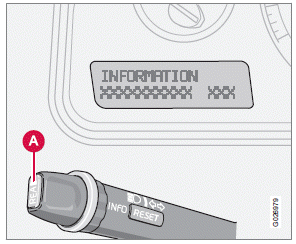
When a warning light in the instrument panel comes on, a message is also displayed in the text window. After you have read the message, you can erase it by pressing button A (see illustration).
NOTE
Certain messages cannot be erased until
the condition has been corrected.
If a warning message is displayed when e.g.
you are using the trip computer, this message must be erased before you can access the function of your choice. Press button A to erase the warning message.
You can scroll through the stored messages by pressing button A (see illustration). The text window can be cleared (the message will be returned to memory) by pressing button A again.
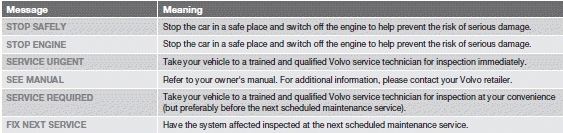
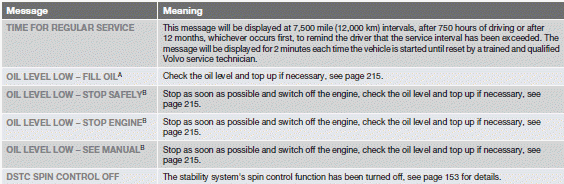
A The yellow warning symbol also lights up.
B The red warning symbol also lights up.
See also:
Disconnecting an external device
The external device is automatically disconnected from the audio system if it
is moved out of range ...
Switching BLIS on and off
BLIS is automatically activated when the ignition
is switched on. The indicator lights will
provide confirmation by flashing 3 times.
• The system can be switched off by pressing
the BLIS but ...
Acceleration
The air conditioning is momentarily disengaged
during full-throttle acceleration. ...
