Instrument panel

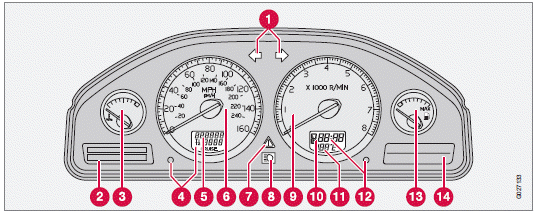
1 Turn signal indicators – right/left
2 Text window – The text window displays information and warning messages.
3 Temperature gauge – The pointer should be approximately midway on the gauge when driving.
Do not drive the vehicle if the warning light is on. The text window will provide you with additional information.
If the engine temperature remains high, check coolant level.
4 Trip odometer – The trip odometers are used for measuring shorter distances. The right-hand digit gives tenth of a mile/kilometer.
Press the button for more than 2 seconds to reset. Change between trip odometers 1 and 2 using one short press on the button. – The display presents information and warning messages, the ambient temperature, and the clock, etc. When the ambient temperature is between 23° and 36 °F (–5° and +2 °C), a snowflake symbol is shown in the display. This symbol serves as a warning for possible slippery road surfaces. Please note that this symbol does not indicate a fault with your car. At low speeds, or when the car is not moving, the temperature readings may be slightly higher than the actual ambient temperature.
5 Odometer
6 Speedometer
7 Warning symbol
8 High beam indicator
9 Tachometer – The tachometer shows engine speed in thousands of revolutions per minute (rpm). Do not drive continuously with the needle in the red area of the dial, which indicates maximum allowable engine rpm range. Instead, shift to a higher gear or slow the vehicle down. The engine management system will automatically prevent excessively high engines speeds.
This will be noticeable as a pronounced unevenness in engine speed.
10 Gear and driving mode indicator – The currently selected driving mode is displayed here. If you use the Geartronic function on the automatic transmission, the currently selected gear will be displayed.
11 Ambient temperature gauge – This display
indicates the air temperature outside your
vehicle. A "snowflake" symbol in the text
window is displayed when the temperature
is in the range of 23 – 36 °F (–5 – +2 °C).
Please note that this symbol does not indicate
a fault with your vehicle. At low
speeds or when the vehicle is not moving,
the temperature readings may be slightly
higher than the actual ambient temperature.
12 Clock/set button – Turn the button to set the clock.
13 Fuel gauge – see page 284 for fuel tank volume. When the warning light in the gauge comes on, the vehicle should be refueled as soon as possible. The trip computer section (see page 75) provides more information on fuel level and consumption.
14 Indicator and warning symbols – The indicator and warning symbols1light up when you turn the ignition key to the driving position (position II) before starting.
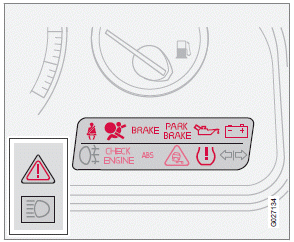
This shows that the symbols are functioning.
When the engine starts, all symbols go out. If
the engine is not started within 5 seconds, all
symbols except CHECK ENGINE and  go
out. Certain symbols may not have their
functions illustrated, depending on the vehicle's
equipment. The symbol for the parking
brake goes out when the parking brake is
released.
go
out. Certain symbols may not have their
functions illustrated, depending on the vehicle's
equipment. The symbol for the parking
brake goes out when the parking brake is
released.
See also:
Installation
1. Lower the battery into the battery box.
2. Move the battery inward and to the side until it reaches the rear edge of
the box.
3. Tighten the clamp that secures the battery.
4. Connect the ve ...
Visual indicator
The audio system’s display gives an overview of the vehicle’s position in relation
to a detected object.
The marked sectors in the display indicate that one or more of the sensors has
detected an ...
Using seat belts
Adjusting the seat belt
Volvo, the inventor of the three-point seat belt,
urges you and all occupants of your vehicle to
wear seat belts and ensure that children are
properly restrained, using a ...
