Changing a wheel

1. Apply the parking brake and put the gear selector in P.
2. Take out the jack*, lug wrench*, the towing eyelet and the wheel cover removal tool* stowed under the floor of the trunk.
3. Remove the wheel cover (where applicable) using the removal tool or remove the wheel cover by hand.
4. Block the wheels that are on the ground with wooden blocks or large stones.
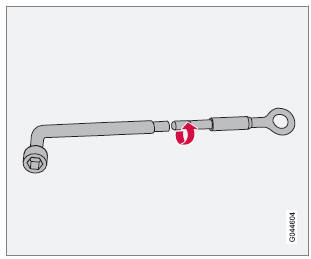
Lug wrench and towing eyelet
5. Screw the towing eyelet into the lug wrench as shown in the illustration.
CAUTION
The towing eyelet must be screwed into the lug wrench as far as possible.

6. With the vehicle still on the ground, use the lug wrench/towing eyelet to loosen the wheel nuts ½ – 1 turn by exerting downward (counterclockwise) pressure.
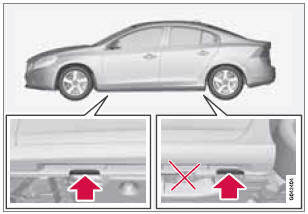
Jack attachment points
7. There are two jack attachment points on each side of the vehicle. Position the jack correctly in the attachment (see the illustration) and crank while simultaneously guiding the base of the jack to the ground. The base of the jack must be flat on a level, firm, non-slippery surface. Before raising the vehicle, check that the jack is still correctly positioned in the attachment.
8. Raise the vehicle until the wheel to be changed is lifted off the ground.
9. Unscrew the wheel nuts completely and remove the wheel.
![]() WARNING
WARNING
- The jack must correctly engage the jack attachment.
- Be sure the jack is on a firm, level, nonslippery surface.
- Never allow any part of your body to be extended under a vehicle supported by a jack.
- Use the jack intended for the vehicle when changing a tire. For any other job, use stands to support the vehicle.
- Apply the parking brake and put the gear selector in the Park (P) position.
- Block the wheels standing on the ground, use rigid wooden blocks or large stones.
- The jack should be kept well-greased and clean, and should not be damaged.
- No objects should be placed between the base of jack and the ground, or between the jack and the attachment bar on the vehicle.
See also:
Call settings
While a call is in progress, press OK/MENU or the thumb wheel on the steering
wheel keypad to access the following functions:
Mute: mute the infotainment system’s microphone.
Mobile phone: tra ...
Emergency towing
See page 282 for more information. ...
Shiftlock
When your vehicle is parked, the gear selector
is locked in the P (Park) position. To release the
selector from this position, turn the ignition key
to position II (or start the engine), depress th ...
