Introduction

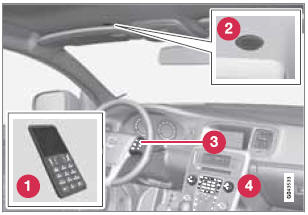
System overview
- Cell phone
- Location of the microphone
- Steering wheel keypad
- Center console control panel and display
See also:
Maintenance
• Use a screw driver to open the caps or
cover and a flashlight to inspect the level.
• If necessary, add distilled water. The level
should never be above the indicator.
• The fluid level should ...
Driving Impressions
The gentle but capable XC90 is solid and refined and handles more like a taut
European sedan. It reacts masterfully on twisting roads and functions with
precise control.
Expect a smooth and soli ...
Safety
All-disc antilock brakes, traction control, side-impact and side curtain-type
airbags, and Volvo's Whiplash Protection Seating System are standard. Dynamic
Stability and Traction Control is option ...
