Symbols and messages in the display

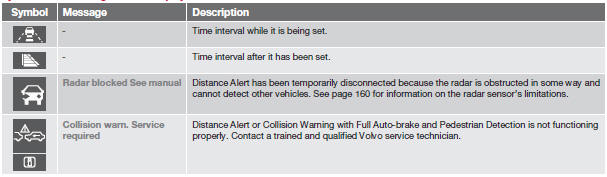
See also:
Tire pressure monitoring light
The tire pressure monitoring
system uses sensors
mounted in the tire valves to check inflation
pressure levels. When the vehicle is moving
at a speed of approximately 20 mph
(30 km/h) or faster, ...
Living With the C30
You'd be forgiven for thinking "hatchback = practical," but that's not quite
the case with the C30. Sure, it's more practical than a two-seat roadster, but
this isn't a family car Ч unle ...
The laser sensor
The upper decal describes the laser beam's
classification and contains the following text:
Invisible Laser radiation Ц Do not view directly
with optical instruments (magnifiers) Ц Class
1M la ...
