Symbols in the main instrument panel

Warning symbols
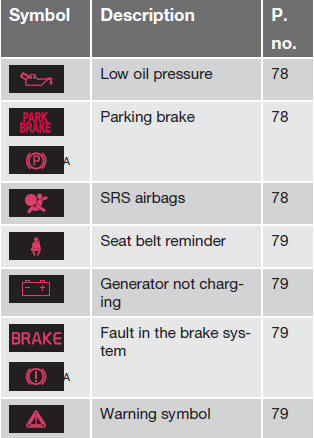
A Canadian models
Indicator symbols
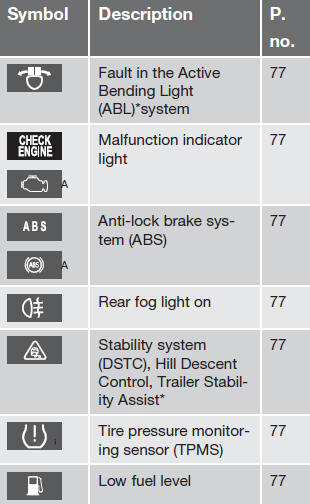
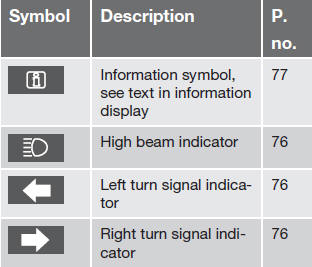
A Canadian models
Other information symbols
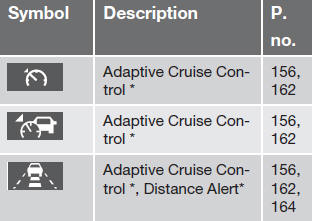
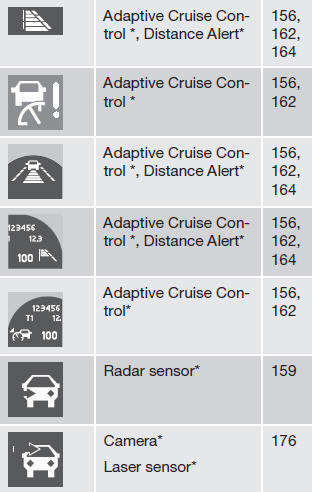
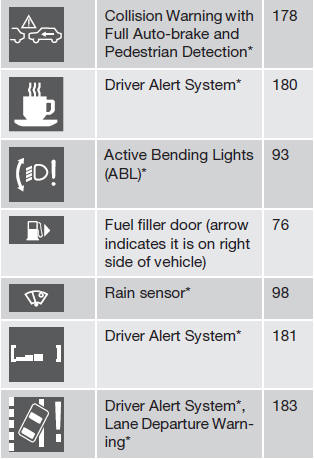
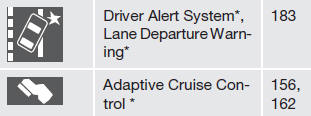
Information symbols in the center console display
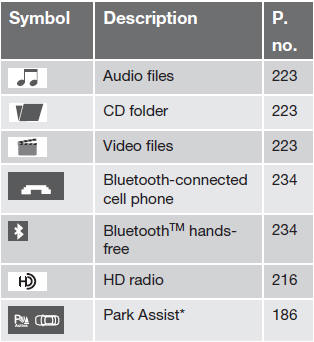
Information symbols in the ceiling console
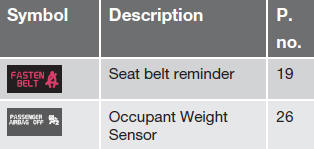
See also:
Exterior
Partly because it was designed specifically as a sedan, the S80 looks
dramatically different than its squared-off predecessors. The compact grille
extends forward and is accented by a prominent V ...
Electrical system
General information
12-volt system with voltage controlled generator.
Single wire system in which the chassis
and engine block are used as conductors,
grounded on the chassis.
Battery
If you ...
Setting a warning distance
This setting determines the distance at which
the visual and audible warnings are triggered.
Select Long, Normal or Short by pressing MY
CAR on the center console control panel and
going to Set ...
