Setting a time interval

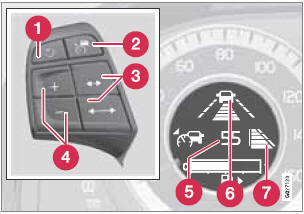
Controls and display
3 - Time interval: Increase/decrease
6 - Time interval: On, while it is being set
7 - Time interval: On, after it has been set
Press  to increase the interval or
to increase the interval or
 to decrease it.
to decrease it.
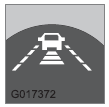
Five different time intervals can be selected and are shown in the display as 1–5 horizontal bars. The greater the number of bars, the longer the time interval. One bar represents approximately 1 second to the vehicle ahead; 5 bars is approximately 2.5 seconds.
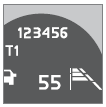
The number of bars indicating the selected time interval are shown while the setting is being made and for several seconds afterward. A smaller version of the symbol is then shown to the right in the display. The same symbol is displayed when Adaptive Cruise Control (ACC) is activated.
![]() NOTE
NOTE
- The higher your vehicle’s speed, the greater the distance to the vehicle ahead, measured in feet (meters), for a given time interval.
- The set time interval is also used by Adaptive Cruise Control, see page 157.
![]() WARNING
WARNING
Only use a time interval that is suitable in current traffic conditions.
See also:
Driving dynamics
The new Volvo C70 is two cars in one - and not just visually. The driving
experience is also multi-dimensional.
The Volvo C70, especially in convertible form, is a car that can be driven
gently ...
Operation
Press the button in the center instrument panel to switch this function on or
off. The indicator light in the button illuminates when the function is on.
Depending on the optional equipment selec ...
High beam, Halogen
1. Remove the headlight housing from the
vehicle (see page 322).
2. Remove the cover over the bulbs (see
page 323).
3. Remove the bulb by turning it counterclockwise
and pulling it straight ...
