Main instrument panel

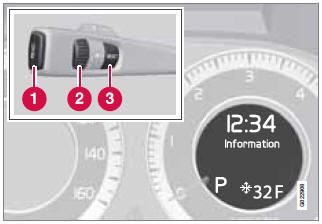
Information display and menu controls
1 - READ Ц access to the list of messages and message confirmation.
2 - Thumbwheel Ц browse among menus and options in the list of functions.
3 - RESET Ц reset the active function. Used in certain cases to select/activate a function, see the explanation under each respective function.
The menus shown on the information displays in the instrument panel are controlled with the left lever. The menus shown depend on ignition mode. Press READ to erase a message and return to the menus.
Menu overview
Driving distance on current fuel reserve
Average
Instantaneous
Average
speed
Current speed in mph (Canadian models only)
Engine oil level*
Calibrate
tire pressure
See also:
Start
Ignition switch with remote key inserted ( see page 86 for more
information on ignition modes)
WARNING
Before starting the engine:
Fasten the seat belt.
Check that the seat, steering ...
CD player/changer
Playing a CD
CD player
If a CD is in the slot and the audio system is in
CD mode when it is switched on, the CD will be
played automatically. Otherwise, to play a CD:
1. Insert a CD into the ...
Cabin air filter
Replace the cabin air filter with a new one at
the recommended intervals. Please refer to
your Warranty and Service Records Information
booklet, or consult a trained and qualified
Volvo service te ...
