Lighting panel

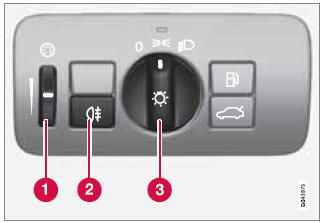
Overview, light switches
1 - Thumb wheel for adjusting display and instrument lighting
2 - Rear fog light
3 - Headlights/parking lights
Instrument lighting
Illumination of the display and instrument lights will vary, depending on ignition mode.
The display lighting is automatically subdued in darkness and the sensitivity is set with the thumb wheel.
The intensity of the instrument lighting is adjusted with the thumb wheel.
See also:
Deposit control gasoline (detergent additives)
Volvo recommends the use of detergent gasoline
to control engine deposits. Detergent
gasoline is effective in keeping injectors and
intake valves clean. Consistent use of deposit
control gasol ...
Introduction
Information display and controls
1 READ–press to acknowledge/confirm/erase a message)
2 Thumb wheel (used to scroll among the trip computer menus)
3 RESET–resets certain functions
To scroll thro ...
Sound stage
The sound experience can be optimized for the driver's seat, both front seats
or the rear seat. If the front and rear seats are occupied, the sound stage setting
Front seats is recommended. Se ...
