Locking or unlocking the vehicle with the key blade

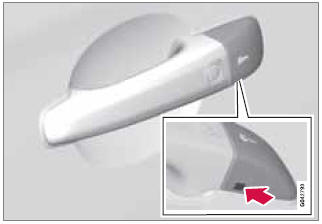
Keyless drive keyhole cover
The driver's door on vehicles equipped with keyless drive can be locked or unlocked with the remote key's detachable key blade if necessary, see page 59 for information on removing the key blade from the remote key. To access the keyhole in the driver's door:
1. Press the key blade approx. 0.5 in. (1 cm) straight up in the hole on the underside of the keyhole cover.
> The cover will come off due to the pressure exerted when the key blade is pushed upward.
2. Insert the key blade as far as possible in the driver's door lock. Turn the key blade to unlock the driver's door only. This will trigger the alarm. Press the remote key into the ignition slot to turn off the alarm.
3. Press the cover back into place after the door has been unlocked.
See also:
Auxiliary sound level
If the external sound source's volume is too
high, the quality of the sound may be impaired.
This can be prevented by adjusting the external
sound source's input volume.
1. While playing the ...
About this manual
• Before you operate your vehicle for the first
time, please familiarize yourself with the
information found in the chapters "Your
Driving Environment" and "During Your
Trip.&qu ...
Occupant safety
Safety is Volvo's cornerstone. Our concern dates back to 1927 when the first
Volvo rolled off the production line. Three-point seat belts (a Volvo invention),
safety cages, and energyabsorbing ...
