Tire sealing system–overview

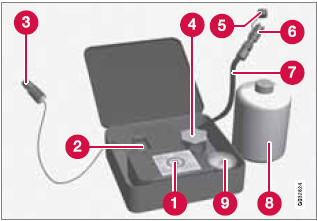
1 Speed limit sticker
2 On/Off switch
3 Electrical wire
4 Bottle holder (orange cover)
5 Protective hose cover
6 Air release knob
7 Hose
8 Bottle with sealing compound
9 Air pressure gauge
WARNING
Please keep the following points in mind
when using the tire sealing system:
• The sealing compound bottle (no. 8 in
the illustration) contains 1.2-Ethanol
and natural rubber-latex. These substances
are harmful if swallowed.
• The contents of this bottle may cause
allergic skin reactions or otherwise be
potentially harmful to the skin, the central
nervous system, and the eyes.
Precautions:
• Keep out of reach of children.
• Do not ingest the contents.
• Avoid prolonged or repeated contact
with the skin.
• Hands should be washed thoroughly
after handling.
First aid:
• Skin: Wash affected areas of skin with
soap and water. Get medical attention
if symptoms occur.
• Eyes: Flush with plenty of water for least
15 minutes, occasionally lifting the
upper and lower eyelids. Get medical
attention if symptoms occur.
• Inhalation: Move the person to fresh air. If irritation persists, get medical
attention.
NOTE
Do not break the seal on the bottle. This
occurs automatically when the bottle is
screwed into the holder.
See also:
General information
The infotainment system displays information in four different views. The highest
(most general) level is called the main view and is common to all system modes (RADIO,
MEDIA, TEL). Each mode has ...
Power windows
Driver's door control panel
1 Switch for power child safety locks* and
disengaging rear power window buttons,
see page 52
2 Rear window controls
3 Front window controls.
WARNING
• Always re ...
Touching up paintwork
Paint code on the model plate
Paint damage requires immediate attention to avoid rusting. Make it a habit to
check the finish regularly, for instance washing the vehicle. Touch-up if necessary.
...
