Removing and storing the cargo net

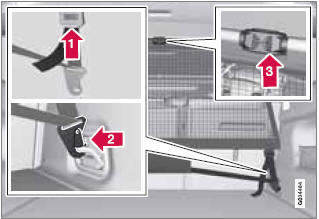
- Press the release buttons on the locks on the straps and pull out a small section of the strap.
- Press in the catches on the straps' hooks and remove the hooks from the eyelet.
- Fold up the net's rod at the center and roll up the net.
When not in use, the cargo net can be stored under floor of the cargo area.
See also:
Location of the keyless drive antennas
The keyless drive system has a number of antennas located at various points in
the vehicle.
1 - On the inside center of the rear bumper
2 - Left rear door handle
3 - Center of the parcel shelf, ...
Safety
Though its sister model, the S40 sedan, earned good crash-test scores from
the Insurance Institute for Highway Safety, the wagon hasn't been crash tested.
Unfortunately, differences in weight and ...
INFO—displaying additional information
In certain cases, more information may be available (about a radio station, song,
artist, etc.) than is currently displayed on the screen. Press the INFO button to
display all of the available i ...
