Searching for contacts

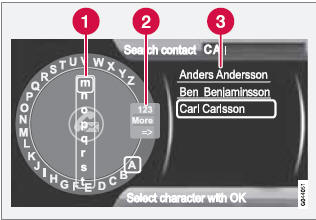
Searching for contacts using the text wheel
1 List of characters
2 Switch between character entry modes
(see the following table)
3 Phone book (list of contacts)
To search for or edit a contact in phone mode,
go to Phone menu
 Phone book
Phone book
 Search.
Search.
1. Turn TUNE to the desired letter and press OK/MENU to confirm. The number/letter keys on the center console can also be used.
2. Continue to the next letter, etc. The results of the search will be displayed in the phone book (3).
3. To switch from letter entry mode to the entry mode for numbers or special characters, or to go to the phone book, turn TUNE to one of the selections (see the explanation in the following table) in the list for switching character entry mode (2) and press OK/MENU.
Character entry modes
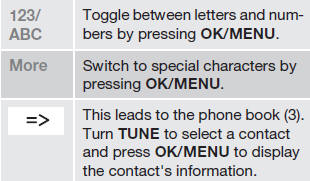
Press EXIT briefly to erase a single character.
Press and hold EXIT to erase all of the characters that have been entered.
If a number button on the center console is pressed while the text wheel is displayed, a list of characters (1) will be displayed. Briefly press the button once to enter its first letter, twice to enter the second letter, etc. Continue to press the button to display other characters. Continue with the next character, etc.
To enter a number, press and hold the button.
See also:
Activating the system
Before any phone voice commands can be
used, a Bluetooth®-enabled cell phone must
be paired with the infotainment system. If a
phone command is given, the system will
inform you If there is no ...
Current fuel consumption (Instantaneous)
Current fuel consumption is calculated every
second. The information on the display is
updated every few seconds. When the vehicle
is stationary, "----" appears on the display. ...
Limitations
In certain situations, DAC may provide warnings
even if the driver’s driving pattern has not
become erratic.
• if the driver is testing the LDW function
• in strong crosswinds
• on grooved road ...
