Overview

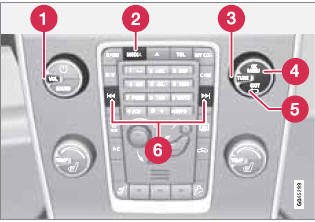
Center console control panel
1 VOL: Volume control
2 MEDIA button
3 TUNE: Turn to navigate among menu alternatives
and folders shown in the display.
4 OK/MENU: Press to confirm your selection
or access the menus.
5 EXIT: Press to go back in the menu structure
or cancel a function.
6 Left/right arrow keys: Short press: change
tracks. Long press: fast forward/reverse
within a track. The arrow keys on the steering
wheel keypad can be used in the same
way.
MEDIA menu selections can be made from the center console or the steering wheel keypad.
See page 256 for more information about the infotainment menu system.
See also:
Location of tail light bulbs
1 Parking light
2 Turn signal
3 Back-up light
4 Parking light
5 Brake light
NOTE
If the message indicating a burned out bulb
remains in the information display after a
bulb has been replaced ...
Radio text
This text provides information about the song that is currently playing. To turn
this feature on or off, press OK/MENU and scroll to Show radio text and press OK/MENU
to toggle between on or off. ...
Occupant Weight Sensor
Disabling the passenger's side front
airbag
Occupant Weight Sensor (OWS) indicator light
Volvo recommends that ALL occupants (adults
and children) shorter than 4 feet 7 inches
(140 cm) be s ...
