General information

The infotainment system displays information in four different views. The highest (most general) level is called the main view and is common to all system modes (RADIO, MEDIA, TEL). Each mode has three different basic views:
Х Normal view: the default view for that particular mode.
Х Quick scroll view: the view displayed when TUNE is turned, which allows you to e.g., change tracks on a CD, change radio stations, etc.
Х Menu view: a view for navigating and making selections in the mode's menu system.
The views in the different modes vary depending on the mode selected, the vehicle's equipment, current settings, etc.
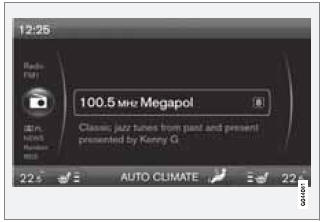
Example of RADIO mode's normal view
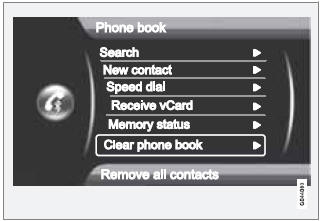
Example of Bluetooth hands-free mode's menu view
See also:
Seat with memory function
Seat with memory function
1 Stored seat position
2 Stored seat position
3 Stored seat position
4 Memory button
Programming the memory
Three different seating and door mirror positions
can be ...
FAVЧstoring a shortcut
The FAV button can be used to store frequently used functions, making it possible
to start the stored function by simply pressing FAV. One favorite (for example,
Equalizer) can be programmed for ...
Cargo area lighting
NOTE
Before starting to replace a bulb, see
page 322.
1. Insert a screwdriver and gently turn so that
the bulb housing comes loose.
2. Replace the bulb.
3. Check that the bulb illuminates an ...
