Switching BLIS on and off


BLIS is automatically activated when the ignition is switched on. The indicator lights will provide confirmation by flashing 3 times.
• The system can be switched off by pressing the BLIS button in the center console (see the illustration). The indicator light in the button goes out when the system is switched off, and a text message is displayed.
• BLIS can be switched on again by pressing the button. The indicator light in the button will illuminate and a new text message will be displayed. Press the READ button (see page 131) to erase the message.
Depending on the vehicle's optional equipment,
there may not be space for the BLIS button
in the center console. In this case, BLIS can
be switched on and off in the menu system by
pressing MY CAR and going to Settings
 Car settings
Car settings
 BLIS. See page 134 for a
description of the menu system.
BLIS. See page 134 for a
description of the menu system.
BLIS system messages
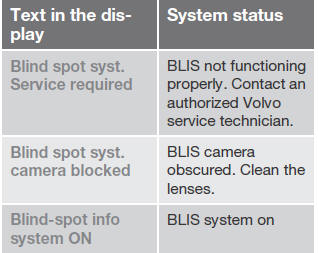
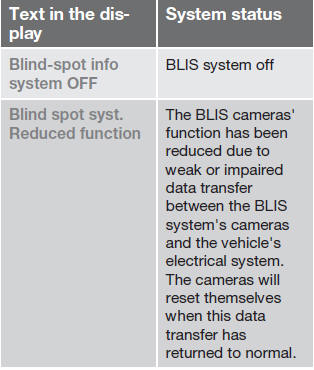
See also:
Indicator and warning symbols
Low oil pressure
If the light comes on while driving, stop the vehicle, stop the engine immediately,
and check the engine oil level. If the oil level is normal and the light stays on
after rest ...
Steep inclines and/or heavy loads
ACC is primarily intended for use on fairly level roads. The system may have
difficulty maintaining the correct distance to a vehicle ahead on steep inclines,
if the vehicle is carrying a heavy lo ...
Lighting panel
Overview, light switches
1 Thumb wheel for adjusting display and
instrument lighting
2 Rear fog light
3 Headlights/parking lights
Instrument lighting
Illumination of the display and instrumen ...
