Introduction

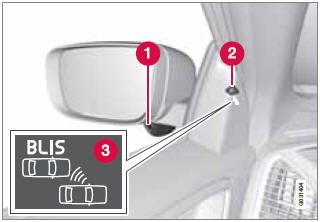
1 BLIS camera
2 Indicator light
3 BLIS symbol
The Blind Spot Information System (BLIS) is an information system that indicates the presence of another vehicle moving in the same direction as your vehicle in the side-view mirror's "blind area."
CAUTION The BLIS system should only be repaired by a trained and qualified Volvo service technician.
WARNING
Х BLIS is an information system, NOT a
warning or safety system.
Х BLIS does not eliminate the need for
you to visually confirm the conditions
around you, and the need for you to turn
your head and shoulders to make sure
that you can safely change lanes.
Х As the driver, you have full responsibility
for changing lanes in a safe manner.
The system is based on digital camera technology.
The cameras are located beneath the side-view mirrors.
When one (or both) of the cameras have detected a vehicle in the blind area (up to approximately 10 ft. (3 meters) from the side of your vehicle, and up to approximately 31 ft.
(9.5 meters) behind the side-view mirror), see the illustration, the indicator light in the door panel illuminates. The light will glow continuously to alert the driver of the vehicle in the blind area.
NOTE
The door panel indicator light illuminates on
the side of the vehicle where the system has
detected another vehicle. If your vehicle is
passed on both sides at the same time, both
lights will illuminate.
BLIS has an integrated function that alerts the driver if a fault should occur with the system.
For example, if one or both of the system's cameras are obscured, a message (see the table on page 196) will appear in the information display in the instrument panel. If this occurs, clean the camera lenses. If necessary, the system can be temporarily switched off (for instructions, see page 196).
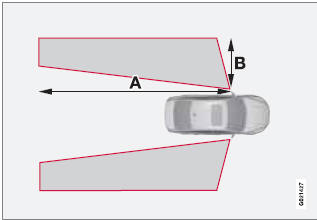
Areas monitored by BLIS Distance A = approx. 31 ft. (9.5 meters), Distance B
= approx. 10 ft. (3 meters)
See also:
CD/DVD functions
Center console control panel
Disc slot
MEDIA button
Eject
Number keys
TUNE:Turn to navigate among menu selections/folders/tracks.
OK/MENU: Press to confirm your selection or access the ...
Safety & Reliability
The Volvo C30 is an Insurance Institute for Highway Safety Top Safety Pick,
which means it scores the agency's highest rating, Good, in front, side and rear
crash tests, and in a new roof-strength ...
Cargo area lighting
The cargo area lighting comes on automatically
when the tailgate is opened. ...
