Symbols and messages in the display

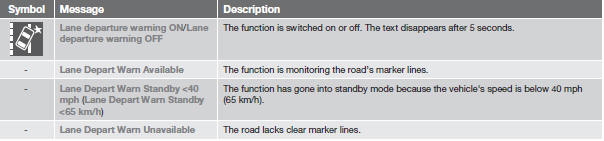
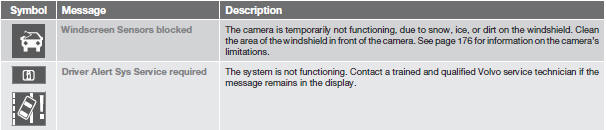
See also:
The front airbag system
The front airbags supplement the three-point
seat belts. For these airbags to provide the
protection intended, seat belts must be worn
at all times.
The front airbag system includes gas generat ...
Automatically folding down the rear seat’s outboard head restraints
1. The ignition must be in mode I or II.
2. Press the button to lower the rear head restraints for improved visibility.
NOTE
The head restraint must be returned to the upright position ma ...
Folding the grid up/down
Grasp the lowering edge of the grid and pull it
rearward/upward, or push it downward/forward.
NOTE
If the steel grid is to be used with the
optional cargo area cover, the grid must be
folded d ...
