The front airbag system

The front airbags supplement the three-point seat belts. For these airbags to provide the protection intended, seat belts must be worn at all times.
The front airbag system includes gas generators surrounded by the airbags, and deceleration sensors that activate the gas generators, causing the airbags to be inflated with nitrogen gas.
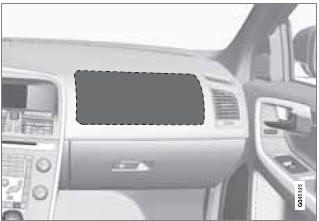
Location of the passenger's side front airbag
As the movement of the seats' occupants compresses the airbags, some of the gas is expelled at a controlled rate to provide better cushioning.
Both seat belt pretensioners also deploy, minimizing seat belt slack. The entire process, including inflation and deflation of the airbags, takes approximately one fifth of a second.
The location of the front airbags is indicated by SRS AIRBAG embossed on the steering wheel pad and above the glove compartment, and by decals on both sun visors and on the front and far right side of the dash.
The driver's side front airbag is folded and located in the steering wheel hub.
The passenger's side front airbag is folded behind a panel located above the glove compartment.
WARNING
Х The airbags in the vehicle are designed
to be a SUPPLEMENT toЦnot a replacement
forЦthe three-point seat belts. For
maximum protection, wear seat belts at
all times. Be aware that no system can
prevent all possible injuries that may
occur in an accident.
Х Never drive with your hands on the
steering wheel pad/airbag housing.
Х The front airbags are designed to help
prevent serious injury. Deployment
occurs very quickly and with considerable
force. During normal deployment
and depending on variables such as
seating position, one may experience
abrasions, bruises, swellings, or other
injuries as a result from deployment of
one or both of the airbags.
Х When installing any accessory equipment,
make sure that the front airbag
system is not damaged. Any interference
in the system could cause malfunction.
See also:
Activation
PAC is activated when the gear selector is
moved to R if the system is selected in the MY
CAR menu system or by pressing the CAM
button in the center console. See page 133 for
a description ...
Driving dynamics: engines
The Volvo S80 is the best handling, most agile, and best-performing big Volvo
saloon ever. New versions of Volvo's renowned five-cylinder common-rail diesel
engines produce excellent fuel economy ...
License plate lights
1. Switch off the ignition.
2. Loosen the screws with a Torx screwdriver.
3. Turn the bulb holder counterclockwise and
pull it out.
4. Pull out the defective bulb and insert a new
one.
5. Rein ...
