Setting a time interval

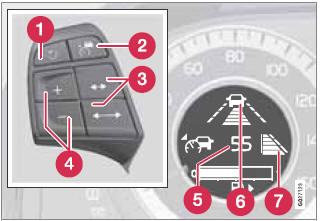
Controls and display
3 Time interval: Increase/decrease
6 Time interval: On, while it is being set
7 Time interval: On, after it has been set
Press  to increase the interval
or
to increase the interval
or  to
decrease it.
to
decrease it.
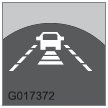
Five different time intervals can be selected and are shown in the display as 1–5 horizontal bars. The greater the number of bars, the longer the time interval. One bar represents approximately 1 second to the vehicle ahead; 5 bars is approximately 2.5 seconds.
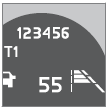
The number of bars indicating the selected time interval are shown while the setting is being made and for several seconds afterward. A smaller version of the symbol is then shown to the right in the display.
The same symbol is displayed when Adaptive Cruise Control (ACC) is activated.
NOTE
• The higher your vehicle’s speed, the
greater the distance to the vehicle
ahead, measured in feet (meters), for a
given time interval.
• The set time interval is also used by
Adaptive Cruise Control, see page 156.
WARNING
Only use a time interval that is suitable in
current traffic conditions.
See also:
Introduction
The menu system provides
access to menus for operating many of the vehicle's functions, such as setting the
clock, door mirrors, locks, etc.
Navigating in the menus is done using the buttons ...
Symbols and messages in the display
When City Safety™ automatically applies the brakes, one or more of the symbols
in the main instrument panel may illuminate and its associated message will be displayed.
A text message can be erased ...
Design Concept
The Volvo S40 is a tribute to Volvo's talented and multi-cultural design
teams in Gothenburg, Barcelona and California, who have captured the premium
values of a contemporary Volvo saloon in a com ...
