Auxiliary sound level

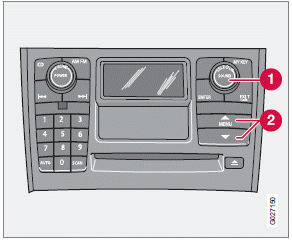
If the external sound source's volume is too high, the quality of the sound may be impaired.
This can be prevented by adjusting the external sound source's input volume.
1. While playing the radio or a CD, lower the
audio volume to about one-quarter.
2. Switch to AUX mode on the audio system.
3. Connect the headphone output from your
music player to the AUX input using a cable
with a stereo 3.5 mm miniplug at both
ends.
4. Set your music player's headphone volume
to three-quarters using the player's
volume controls.
5. Select AUX VOLUME in the menu and
press ENTER.
6. Adjust the volume with SELECTOR (1) or
with the up/down arrows (2) and press
ENTER.
7. If there is distortion, lower your music player's
headphone volume until the distortion
goes away.
Finally, exit the menu and adjust the audio volume to a comfortable level.
NOTE
This cannot be done with the steering wheel
keypad.
See also:
C70 in the Market
The C70 is a good luxury convertible, but it's in a class where good might
not be enough. Competitors — notably the Mercedes-Benz E-Class — do a better job
of protecting those in the car from buff ...
Vehicle event data (Black box)
Your vehicle's driving and safety systems
employ computers that monitor, and share
with each other, information about your vehicle's
operation. One or more of these computers
may store what th ...
Ski hatch
There is a hatch in the right section of the rear seat backrest that can be opened
for transportation.
Fold the right backrest forward.
Release the hatch in the rear seat backrest by sli ...
