Locking or unlocking the vehicle with the key blade

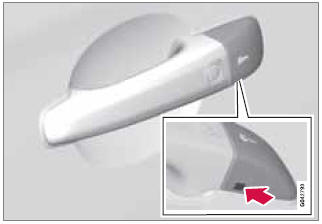
Keyless drive keyhole cover
The driver's door on vehicles equipped with keyless drive can be locked or unlocked with the remote key's detachable key blade if necessary, see page 59 for information on removing the key blade from the remote key. To access the keyhole in the driver's door:
1. Press the key blade approx. 0.5 in. (1 cm) straight up in the hole on the underside of the keyhole cover.
> The cover will come off due to the pressure exerted when the key blade is pushed upward.
2. Insert the key blade as far as possible in the driver's door lock. Turn the key blade to unlock the driver's door only. This will trigger the alarm. Press the remote key into the ignition slot to turn off the alarm.
3. Press the cover back into place after the door has been unlocked.
See also:
Design concept
The Volvo S80 is a car that expresses a more dynamic evolution of Volvo's
exterior design language. It's more sweeping, more elegant, tighter surfaced,
and has a leaner and more agile look.
&quo ...
C30 in the Market
I enjoyed my time in the C30, and the more I drove it the more I liked it.
The good visibility and decent power (when using the manual shift feature) were
the highlights. The downsides are its lim ...
Introduction
The symbols in the vehicle's various displays
are divided into three main categories:
Х Warning symbols
Х Indicator symbols
Х Information symbols
The following tables list the most common
symb ...
