Introduction

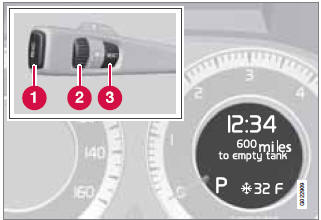
Information display and controls
1 READ–press to acknowledge/confirm/erase a message)
2 Thumb wheel (used to scroll among the trip computer menus)
3 RESET–resets certain functions
To scroll through trip computer information, move the thumb wheel up or down. Continue turning to return to the starting point.
See also:
Cleaning the sensors
Park assist sensors
The sensors must be cleaned regularly to
ensure that they work properly. Clean them
with water and a suitable car washing detergent.
Ice and snow covering the sensors may c ...
Child safety
WARNING
Do not use child safety seats or child booster cushions/backrests in the
front passenger's seat. We also recommend that children under 4 feet 7 inches
(140 cm) in height who ...
Vehicle event data (Black box)
Your vehicle's driving and safety systems
employ computers that monitor, and share
with each other, information about your vehicle's
operation. One or more of these computers
may store what th ...
