Air distribution

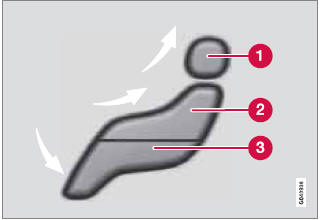
1 Manual air distribution—defroster
2 Manual air distribution—dashboard air vents
3 Manual air distribution—floor
The figure consists of three buttons. When a button is pressed, the corresponding figure will appear in the display with an arrow indicating which manual air flow has been selected (see the following illustration). See also the air distribution chart on page 146.
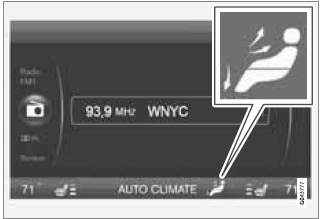
Air distribution is shown in the center console display
See also:
Pedestrians
The system cannot identify all pedestrians
The Collision Warning system can only identify
and detect a pedestrian who is standing
upright. This person can be standing still, walking
or runnin ...
Children should be seated safely
Volvo recommends the proper use of restraint systems for all occupants including
children. Remember that, regardless of age and size, a child should always be properly
restrained in a vehicle.
Yo ...
Lower cross member
The front structure has been supplemented by a lower cross member that adapts
the front to the height of a normal-sized passenger car. This enables the other
car's deformation zones to function as ...
