Symbols

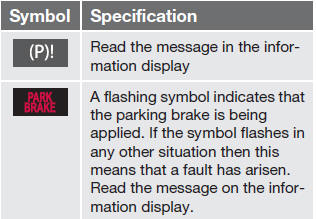
See also:
Continuous wiping
The wipers operate at normal speed.
The wipers operate at high speed. ...
Filling washer fluid
Location of the washer fluid reservoir
The windshield and headlight washers share a common reservoir.
The washer fluid reservoir is located on the driver's side of the engine compartment.
Du ...
Limitations
Distance Alert uses the same radar sensor used by Adaptive Cruise Control and
the Collision Warning system. See page 160 for more information on the radar sensor’s
limitations.
NOTE
Strong ...
