Symbols and messages in the display

When City Safety™ automatically applies the brakes, one or more of the symbols in the main instrument panel may illuminate and its associated message will be displayed.
A text message can be erased by pressing briefly on the READ button on the turn signal lever.
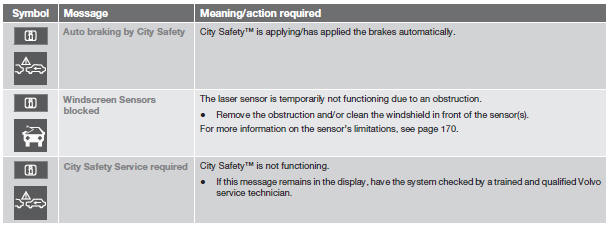
See also:
Overview
The smallest yet most expressively designed of all Volvos, the C30 has a
radical and refreshing appearance. Its unique styling creates its distinct
personality whilst closely aligning it to the all- ...
Selecting a channel
There are three ways of tuning in a channel:
Using the left and right arrow keys to go to the next channel. Skipped channels
(see page 220) will be excluded.
By turning the TUNE control and s ...
Six-cylinder turbo engine
The 3-litre, six-cylinder turbo engine is transversely mounted and very
compact. The engine delivers 285 horsepower and 400 Nm of torque, from low up to
high revs. The turbo-six provides a high le ...
