Information displays

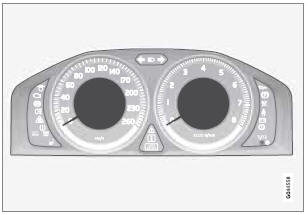
Information displays in the instrument panel
The information displays show information on some of the vehicle's functions, such as cruise control, the trip computer and messages. The information is shown with text and symbols.
More detailed information can be found in the descriptions of the functions that use the information displays.
See also:
Driving dynamics: steering, brakes and transmission
All XC70 models get Volvo's innovative AWD (All-Wheel Drive) transmission as
standard. This advanced system, which automatically apportions torque
front-to-rear depending on need, improves the XC7 ...
Detachable key blade
Each remote key or PCC contains a detachable metal key blade for mechanically
locking or unlocking the driver's door and the glove compartment, and to enable
the valet locking function. See pa ...
