Symbols and messages in the display

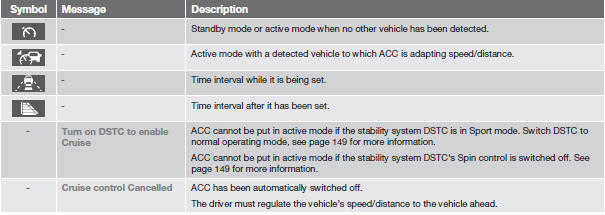
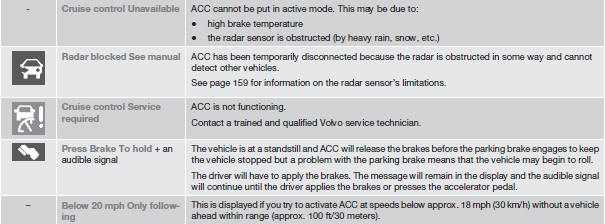
See also:
Interrupting automatic opening/closing
Automatic opening or closing the tailgate can
be interrupted in four ways:
Х By pressing the button on the
lighting panel.
Х By pressing the button on the
remote key.
Х By pressing the butt ...
Refrigerator
The refrigerator is located under the cover in
the front seat center armrest. Use the button
(see the inset illustration) to adjust the level of
cooling.
The refrigerator functions when the en ...
Standby mode due to action by the driver
ACC is temporarily deactivated and put in standby mode:
when the brakes are applied
if the driver's seat belt is taken off
If the driver's door is opened
if the gear selector is move ...
