Automatically storing stations –AUTOSTORE

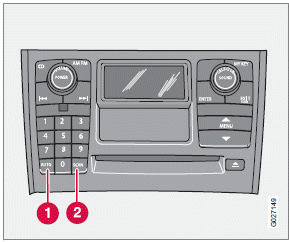
This function automatically searches for, and stores up to 10 strong AM or FM stations in a separate memory. If more than 10 stations are found, the 10 strongest ones will be stored. The function is especially useful in areas in which you are not acquainted with radio stations or their frequencies.
Starting autostore
1. Choose a frequency band with the AM/
FM button.
2. Press and hold down the AUTO button (1)
until AUTOSTORING is shown in the display.
When AUTOSTORING is no longer displayed, the autostore process is complete. The automatically stored stations can be selected withe the preset (number) keys If there are no stations with sufficient signal strength, NO AST FOUND is displayed.
Stopping autostore
Press EXIT.
Selecting an autostored station
1. Press AUTO (1) briefly. AUTO will be displayed.
2. Press one of the preset buttons (0 – 9).
The radio will remain in Autostore mode until AUTO, EXIT, or AM/FM is pressed.
See also:
Putting ACC in standby mode
Before ACC can be used to regulate speed and/or the distance to a vehicle ahead,
it must first be put in standby mode.
To do so:
Press .
The symbol appears in the display
and parentheses (---) ...
Putting ACC in standby mode
Before ACC can be used to regulate speed
and/or the distance to a vehicle ahead, it must
first be put in standby mode.
To do so:
Press .
The symbol appears in the display
and
parentheses ( ...
Driver distraction
A driver has a responsibility to do everything possible to ensure his or her
own safety and the safety of passengers in the vehicle and others sharing the roadway.
Avoiding distractions is part of ...
