Storing stations

To store a selected station under one of the station setting buttons 0 – 9 (2):
1. Set the desired station.
2. Press the button under which the station is
to be stored and keep it depressed. The
sound will be interrupted for several seconds
and STATION STORED is shown in
the display. The station is now stored.
You can store up to 10 stations each for AM, FM1 and FM2, i.e. a total of 30 stations.
Frequency ranges
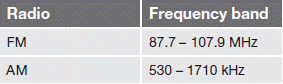
See also:
Introduction
Information display and controls
1 READ–press to acknowledge/confirm/erase a message)
2 Thumb wheel (used to scroll among the trip computer menus)
3 RESET–resets certain functions
To scroll thro ...
Security
The Volvo C30's security systems were developed in association with the
security experts at Thatcham. The C30 is fitted with a wide range of features
designed to protect against burglary, theft or a ...
Cleaning the interior
Only use cleaning agents and car care products
recommended by Volvo. Clean regularly
and follow the instructions included with the
car care product. ...
