Sound settings

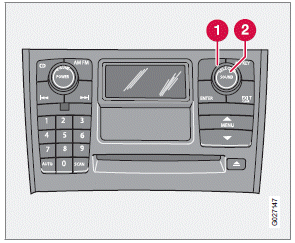
1. Press the SOUND button (2) repeatedly
until you come to the setting that you wish
to change. Choose BASS, TREBLE,
FADER, BALANCE, , CENTER or
SURROUND.
2. Use the SELECTOR control (1) to adjust
the level of the setting you have selected.
The display shows a scale from min. to max. position. The center indicates the normal position.
NOTE
Sound level for the center speaker can only
be set if Dolby Pro Logic II (DPL II) or threechannel
stereo (3-CH) is selected in the
menu.
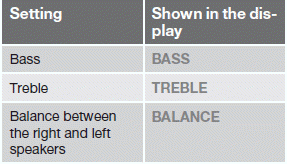
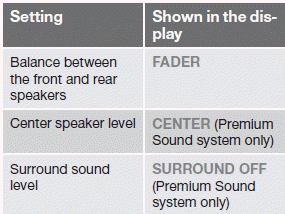
See also:
Glossary of tire terminology
The tire suppliers may have additional markings, notes or warnings such as standard
load, radial tubeless, etc.
Tire information placard: A placard showing the OE (Original Equipment)
tire si ...
Integrated rear sun shade
Integrated sun shade
Pull up the sun shade and attach its hooks to the ceiling clips.
> The sun shade's spring-loading will pull it taut.
When not in use, release the hooks and hold the su ...
Function check
All indicator and warning symbols light up in
ignition mode II or when the engine is started.
When the engine has started, all the symbols
should go out except the parking brake symbol,
which o ...
